# Create Trust Line and Send Currency Using JavaScript
This example shows how to:
1. Create a trust line between two accounts.
2. Send issued currency between accounts.
3. Display account balances for all currencies.
[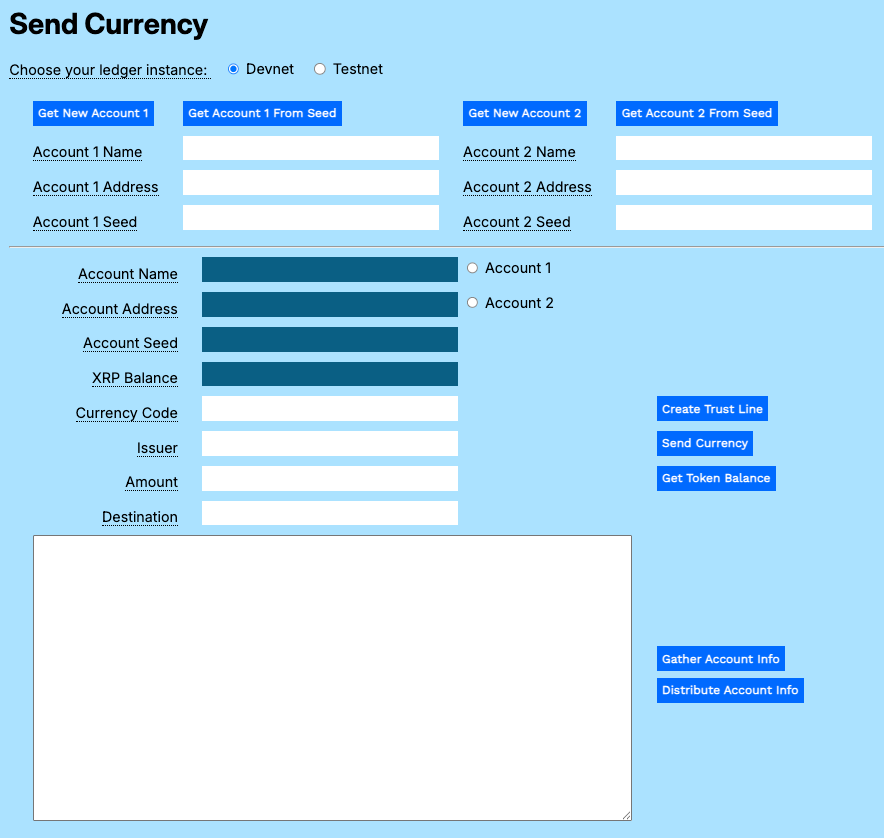](/assets/mt-send-currency-1-empty-form-info.6d95e080d536a53431e15e88bcb4f313a304f1131a806d91c0dc8de6475443fa.ac57e6ef.png)
You can download the [Payment Modular Tutorials](/assets/payment-modular-tutorials.a27fd32656123cc667fdfb8949e8c79c60732fc4da4448548774646ed28d5e69.bb35afea.zip) from the source repository for this website.
Without the Payment modular tutorials, you will not be able to try the examples that follow.
## Usage
Open the Send Currency test harness and get accounts:
1. Open `send-currency.html` in a browser.
2. Get test accounts.
1. If you copied the gathered information from another tutorial:
1. Paste the gathered information to the **Result** field.
2. Click **Distribute Account Info**.
2. If you have an existing account seed:
1. Paste the account seed to the **Account 1 Seed** or **Account 2 Seed** field.
2. Click **Get Account 1 from Seed** or **Get Account 2 from Seed**.
3. If you do not have existing accounts:
1. Click **Get New Account 1**.
2. Click **Get New Account 2**.
[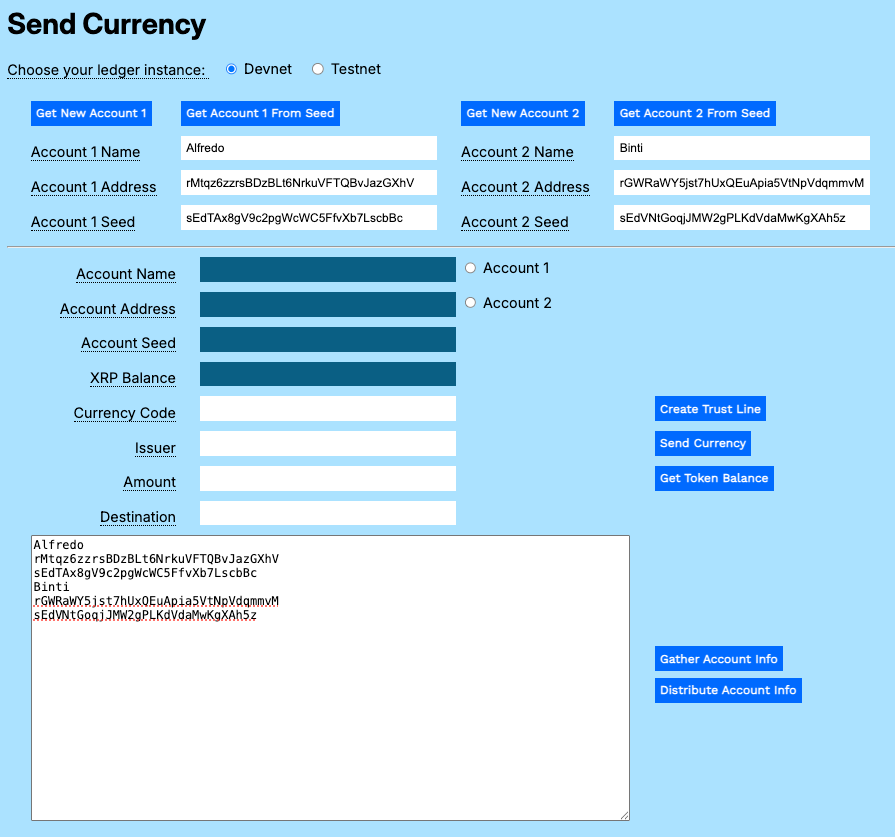](/assets/mt-send-currency-2-distribute-accounts.5e4fb4d4e92d15d91c663edad9d82dfafe4ca3b79c54b9515124e1f605211a8f.ac57e6ef.png)
If you want an account to be able to transfer issued currency to accounts other than the issuer, the issuer account must be configured to allow rippling. See *Issuer* in the [Configuring Accounts](/ja/docs/concepts/accounts/configuring-accounts#issuer) topic.
Accounts can always transfer currency tokens back to the original issuer.
## Create Trust Line
In order to trade standard tokens, you must first establish a trust line from the receiving account to the issuing account.
To create a trust line between accounts:
1. Click **Account 2** to populate the uneditable fields in the form.
2. Enter a [currency code](https://www.iban.com/currency-codes) in the **Currency Code** field.
3. Enter the maximum transfer limit in the **Amount** field.
4. Copy and paste the **Account 1 Address** value to the **Issuer** field.
5. Click **Create Trust Line**.
[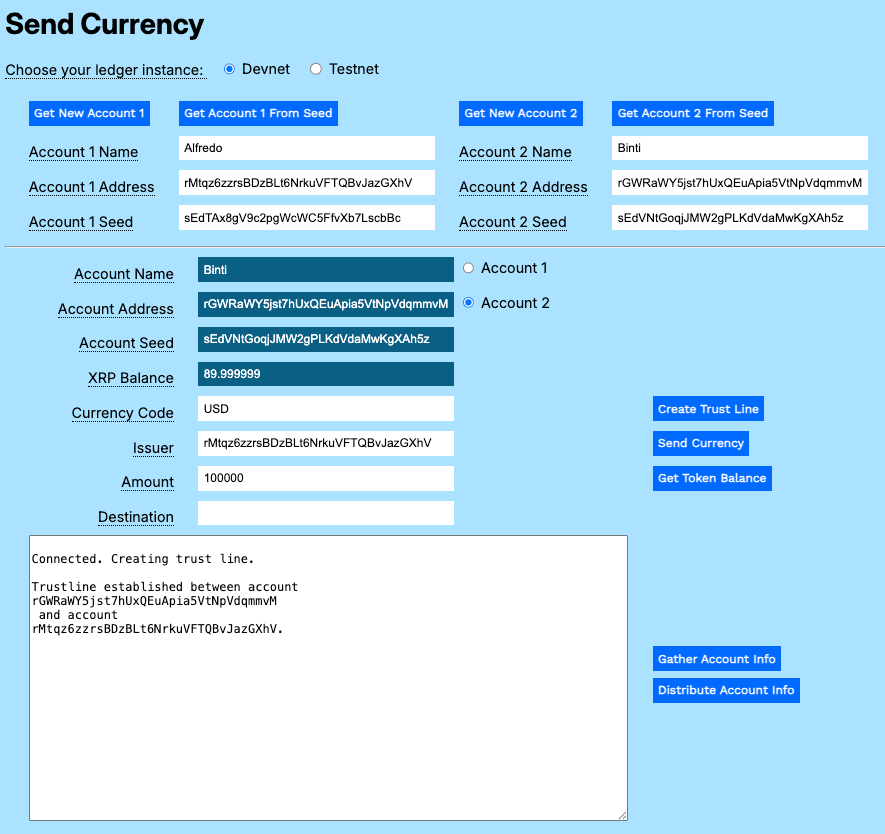](/assets/mt-send-currency-3-create-trustline.931b5e38838dc275a5a6b01628261a7c482283854d0cd036cf4648befdf12162.ac57e6ef.png)
## Send an Issued Currency Token
To transfer an issued currency token, once you have created a trust line:
1. Click **Account 1**.
2. Enter the **Currency Code**.
3. Copy and paste the **Account 1 Address** to the **Issuer** field.
4. Enter the **Amount** of issued currency to send.
5. Copy and paste the **Account 2 Address** to the **Destination** field.
6. Click **Send Currency**.
[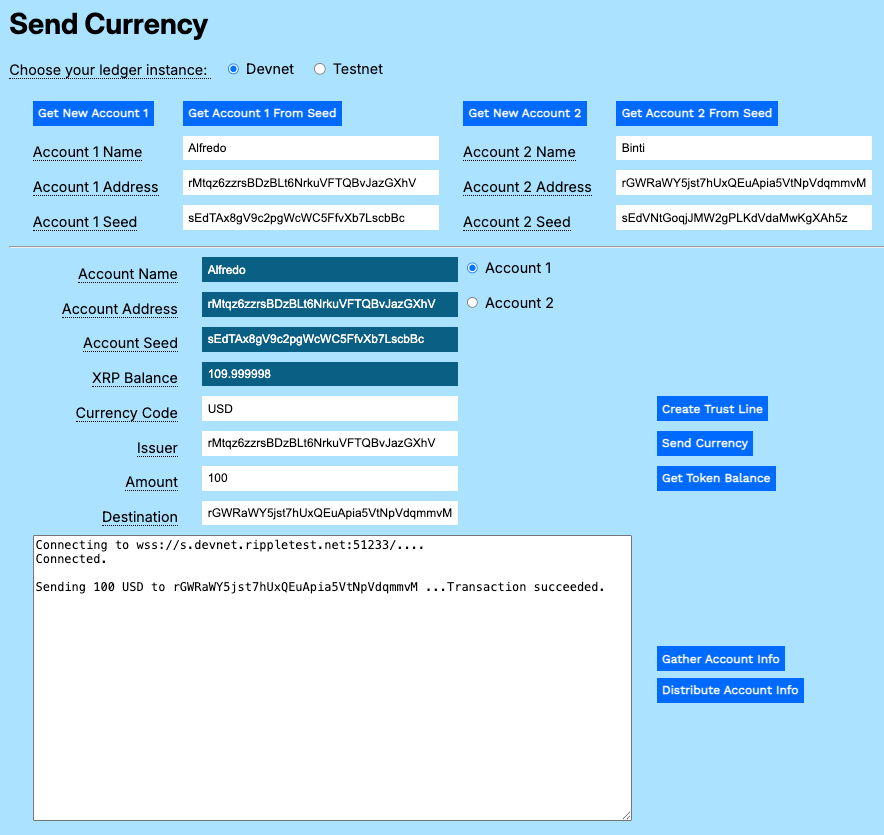](/assets/mt-send-currency-4-send-currency.431a222190611d74b0f03d23cc0556270e965c1c24481be2b84b5f6b7f32de57.ac57e6ef.png)
## Get the Current Token Balance
To see the balances for all issued tokens for an account.
1. Click **Account 1** or **Account 2**.
2. Click **Get Token Balance**.
The balance for an issuing account is shown as an obligation.
[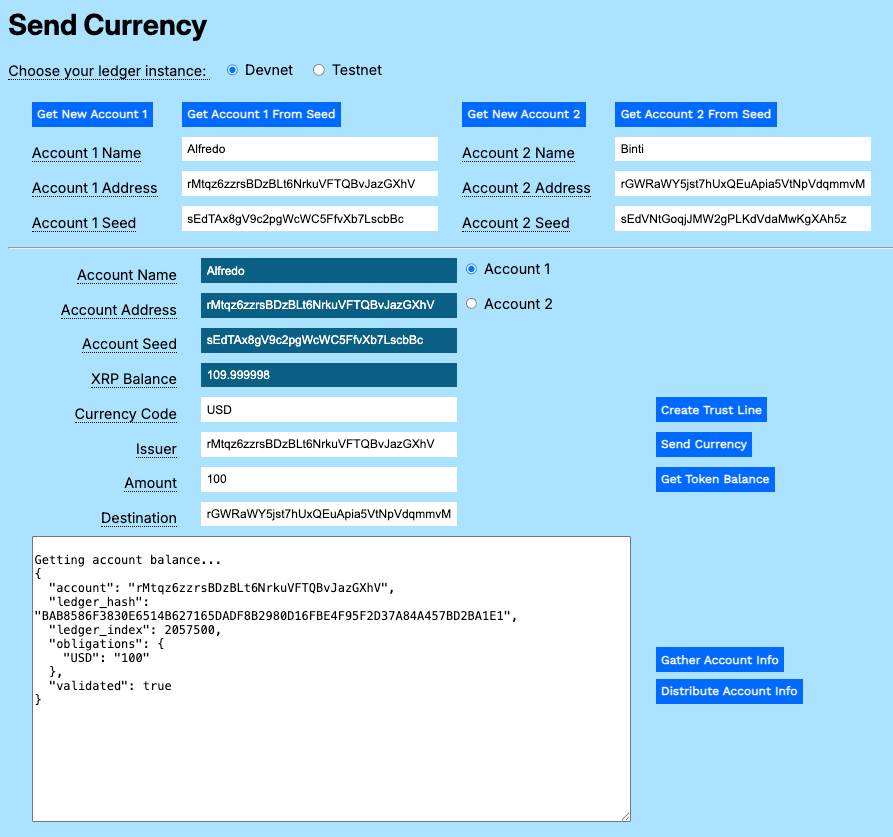](/assets/mt-send-currency-5-issuer-token-balance.ea98b5a240a79ff061417ca6f959f71807a95510e55afa3753d0c1a3f54c95d6.ac57e6ef.png)
The balance for a holder account is shown as an asset.
[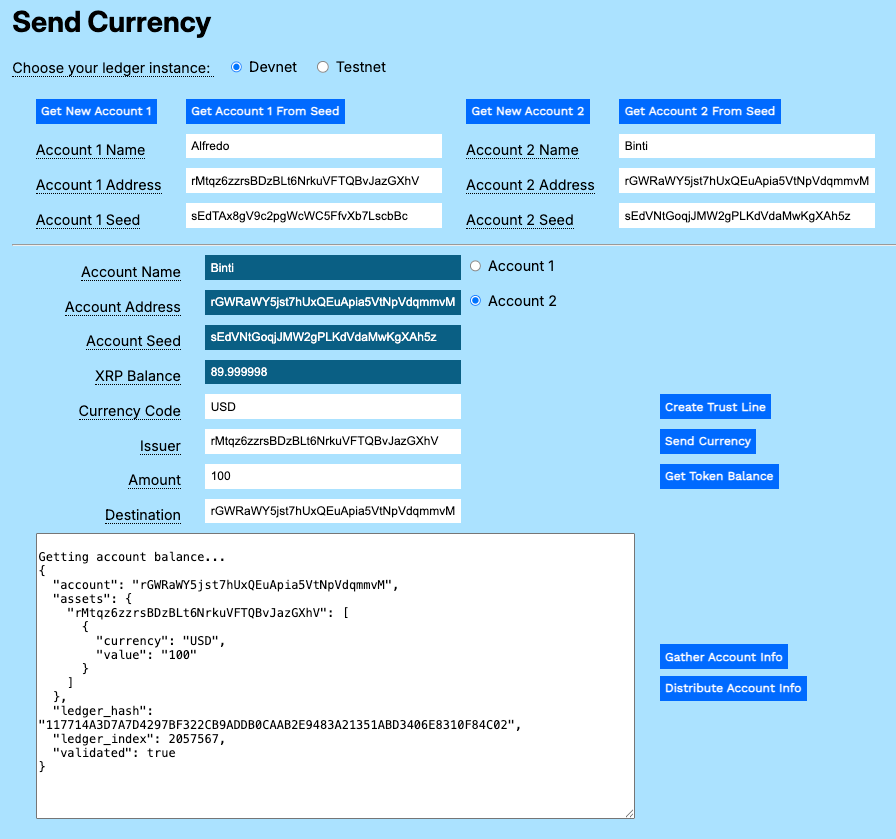](/assets/mt-send-currency-6-holder-token-balance.7e88a664ce970edbe8615f0561422d1cc2ea6b385048668f2e114cbcb4d608a6.ac57e6ef.png)
# Code Walkthrough
You can download the [Payment Modular Tutorials](/assets/payment-modular-tutorials.a27fd32656123cc667fdfb8949e8c79c60732fc4da4448548774646ed28d5e69.bb35afea.zip) from the source repository for this website.
## send-currency.js
There are two asynchronous functions in the send-currency.js file that build on the base module to add new behavior for sending issued currency between accounts.
### Create Trust Line
A trust line enables two accounts to trade a defined currency up to a set limit. This gives the participants assurance that any exchanges are between known entities at agreed upon maximum amounts.
Connect to the XRPL server.
```javascript
async function createTrustLine() {
const net = getNet()
const client = new xrpl.Client(net)
await client.connect()
let results = "\nConnected. Creating trust line.\n"
resultField.value = results
```
Create a `TrustSet` transaction, passing the currency code, issuer account, and the total value the holder is willing to accept.
```javascript
try {
const wallet = xrpl.Wallet.fromSeed(accountSeedField.value)
const trustSet_tx = {
"TransactionType": "TrustSet",
"Account": accountAddressField.value,
"LimitAmount": {
"currency": currencyField.value,
"issuer": issuerField.value,
"value": amountField.value
}
}
```
Autofill the remaining default transaction parameters.
```javascript
const ts_prepared = await client.autofill(trustSet_tx)
```
Sign and send the transaction to the XRPL server, then wait for the results.
```javascript
const ts_signed = wallet.sign(ts_prepared)
resultField.value = results
const ts_result = await client.submitAndWait(ts_signed.tx_blob)
```
Report the results of the transaction.
```javascript
if (ts_result.result.meta.TransactionResult == "tesSUCCESS") {
results += '\n===Trust line established between account \n' +
accountAddressField.value + ' \n and account\n' + issuerField.value + '.'
resultField.value = results
} else {
results += `\n===Transaction failed: ${ts_result.result.meta.TransactionResult}`
resultField.value = results
}
}
```
Catch and report any errors, then disconnect from the XRP Ledger.
```javascript
catch (error) {
console.error('===Error creating trust line:', error);
results += `\n===Error: ${error.message}\n`
resultField.value = results
throw error; // Re-throw the error to be handled by the caller
}
finally {
// Disconnect from the client
await client.disconnect();
}
}
//End of createTrustline()
```
### sendCurrency()
This transaction actually sends a transaction that changes balances on both sides of the trust line.
Connect to the XRP Ledger and get the account wallet.
```javascript
async function sendCurrency() {
let net = getNet()
const client = new xrpl.Client(net)
results = 'Connecting to ' + getNet() + '....'
resultField.value = results
await client.connect()
results += '\nConnected.'
resultField.value = results
```
Create a payment transaction to the destination account, specifying the amount using the currency, value, and issuer.
```javascript
try {
const wallet = xrpl.Wallet.fromSeed(accountSeedField.value)
const send_currency_tx = {
"TransactionType": "Payment",
"Account": wallet.address,
"Amount": {
"currency": currencyField.value,
"value": amountField.value,
"issuer": issuerField.value
},
"Destination": destinationField.value
}
```
Autofill the remaining default transaction parameters.
```javascript
const pay_prepared = await client.autofill(send_currency_tx)
```
Sign and send the prepared payment transaction to the XRP Ledger, then await and report the results.
```javascript
const pay_signed = wallet.sign(pay_prepared)
results += `\n\n===Sending ${amountField.value} ${currencyField.value} to ${destinationField.value} ...`
resultField.value = results
const pay_result = await client.submitAndWait(pay_signed.tx_blob)
if (pay_result.result.meta.TransactionResult == "tesSUCCESS") {
results += '\n===Transaction succeeded.'
resultField.value = results
} else {
results += `\n===Transaction failed: ${pay_result.result.meta.TransactionResult}`
resultField.value = results
xrpBalanceField.value = (await client.getXrpBalance(wallet.address))
}
}
```
Update the XRP value field to reflect the transaction fee.
```javascript
catch (error) {
console.error('Error sending transaction:', error);
results += `\nError: ${error.message}\n`
resultField.value = results
throw error; // Re-throw the error to be handled by the caller
}
finally {
// Disconnect from the client
await client.disconnect();
}
} // end of sendCurrency()
```
## send-currency.html
Update the form to support the new functions.
```html
Send Currency