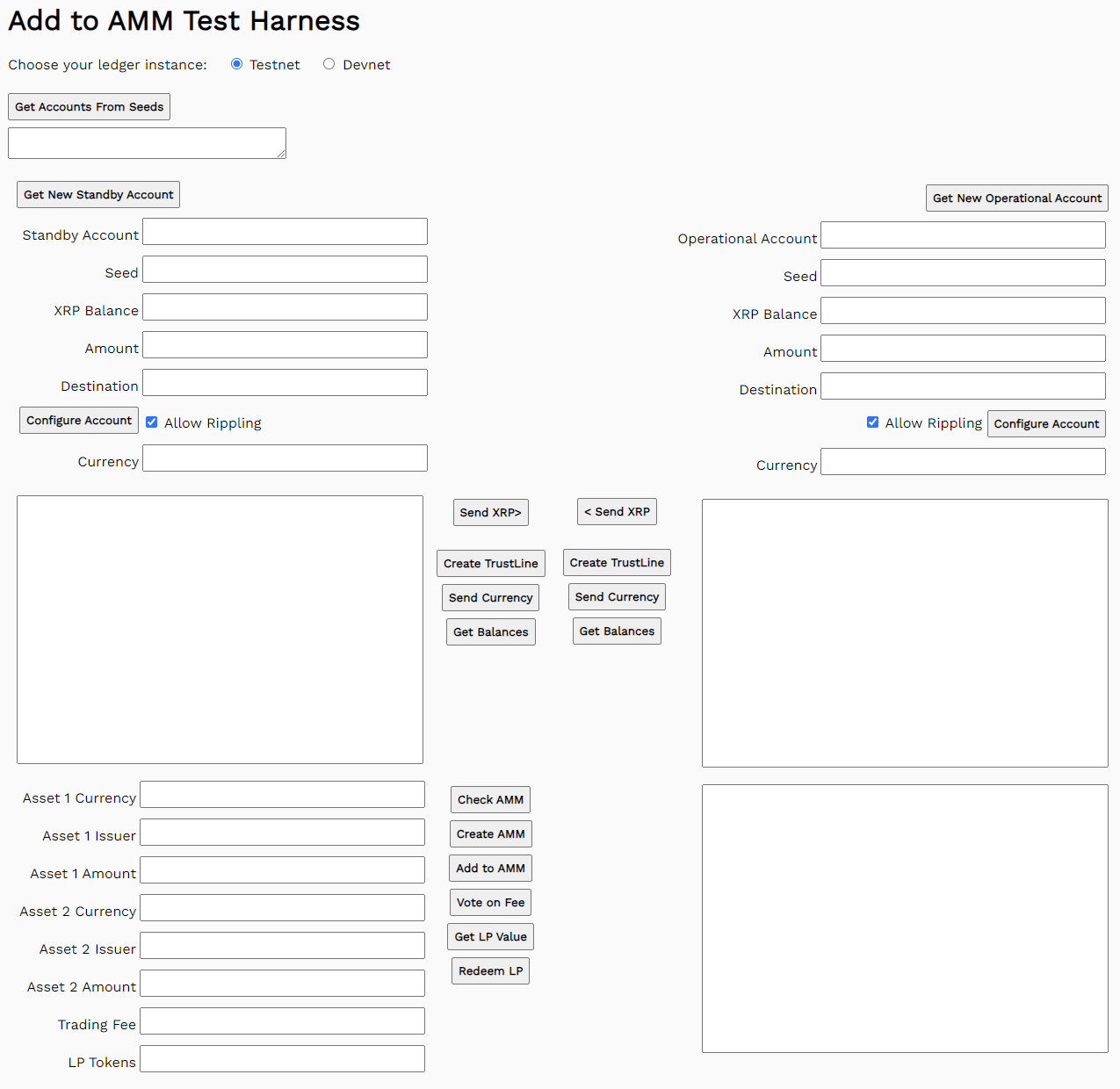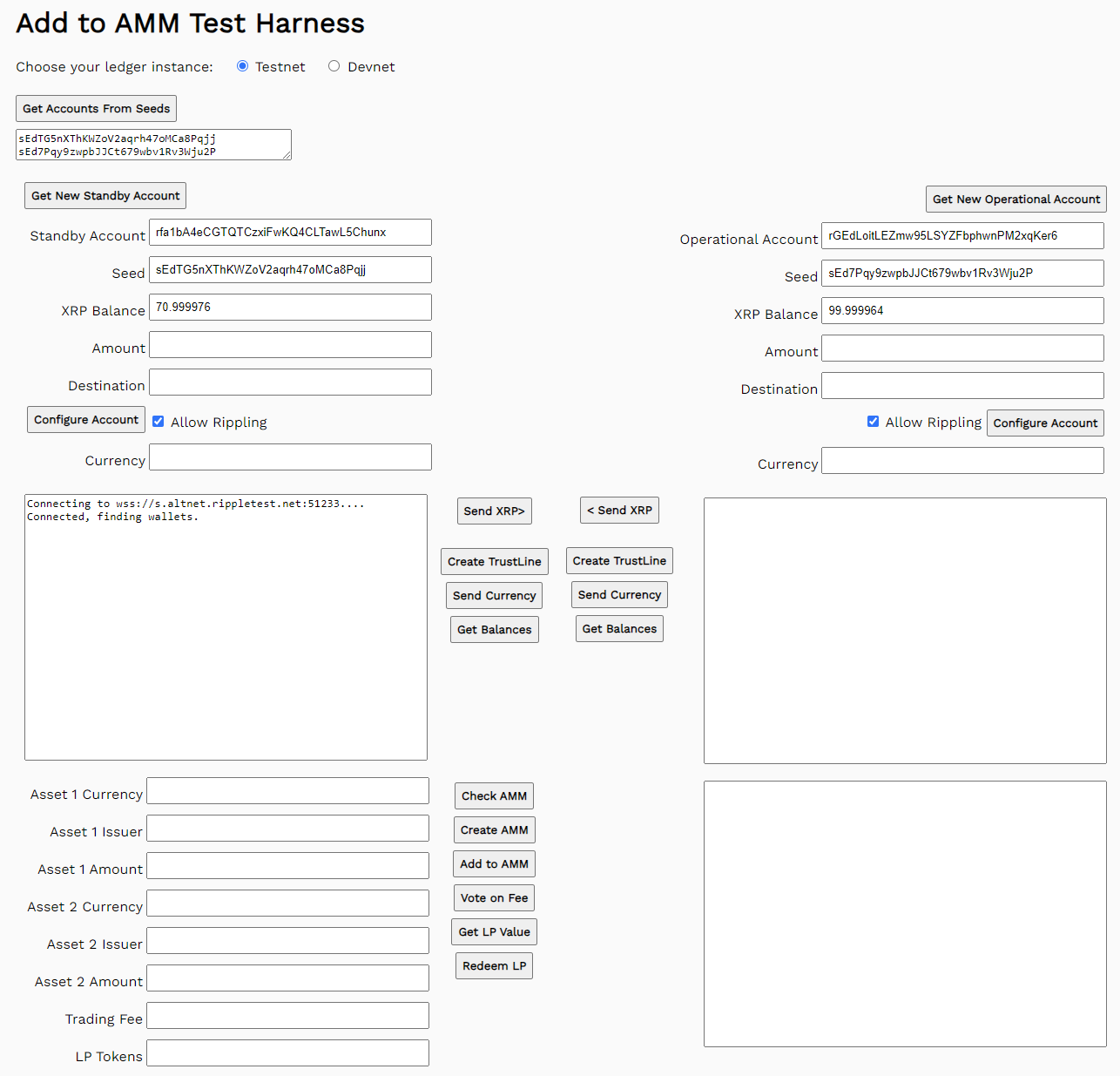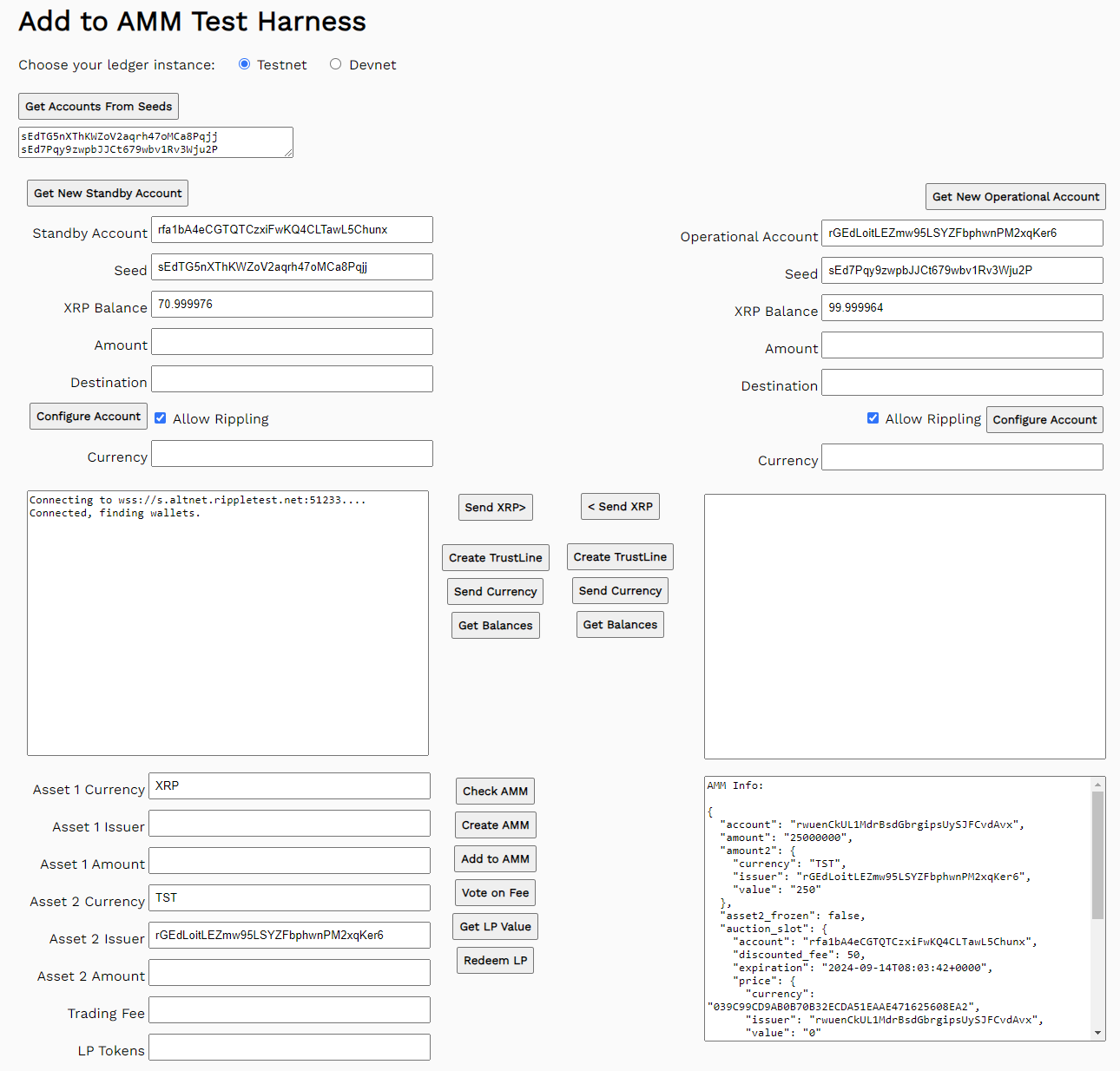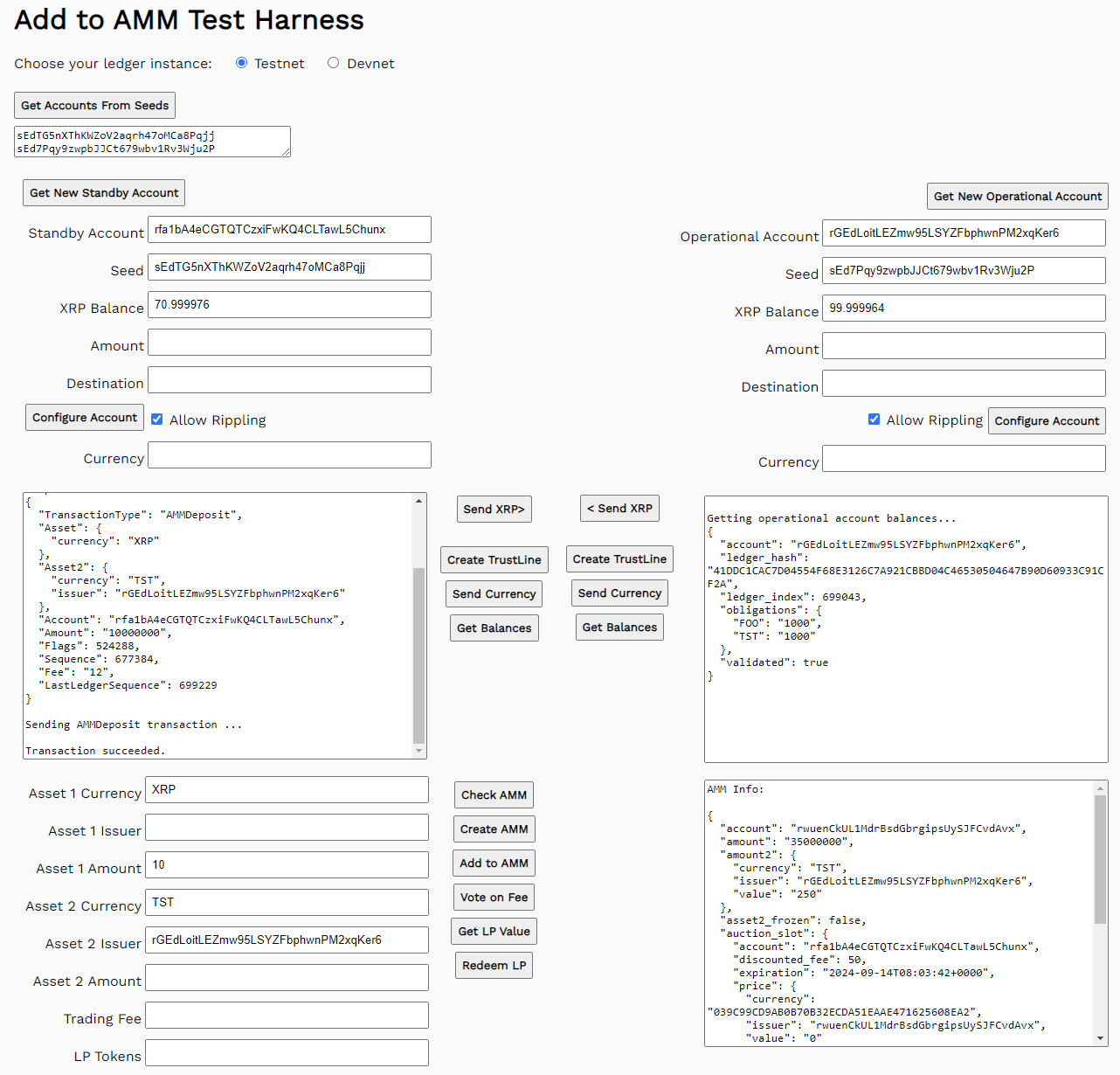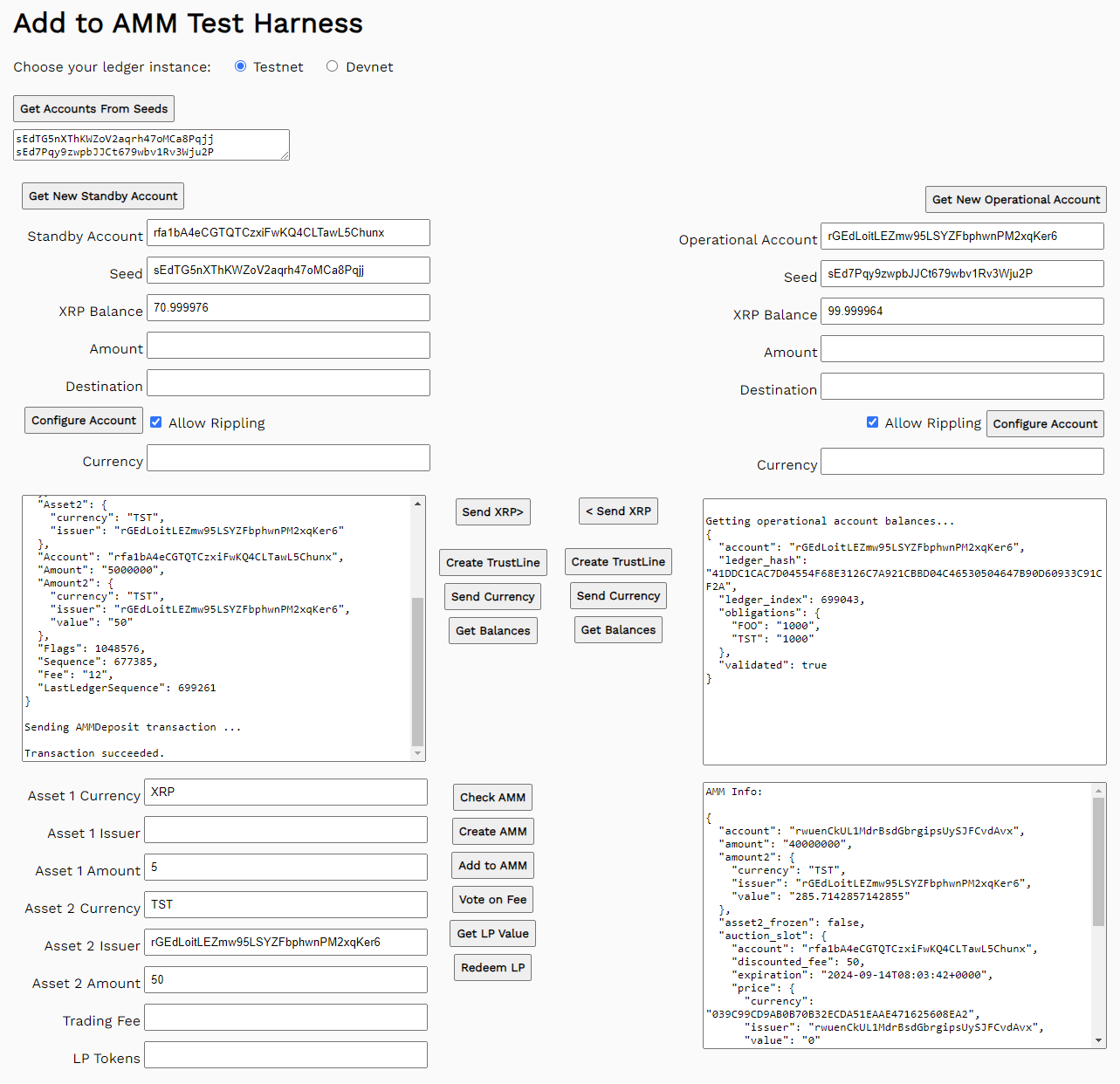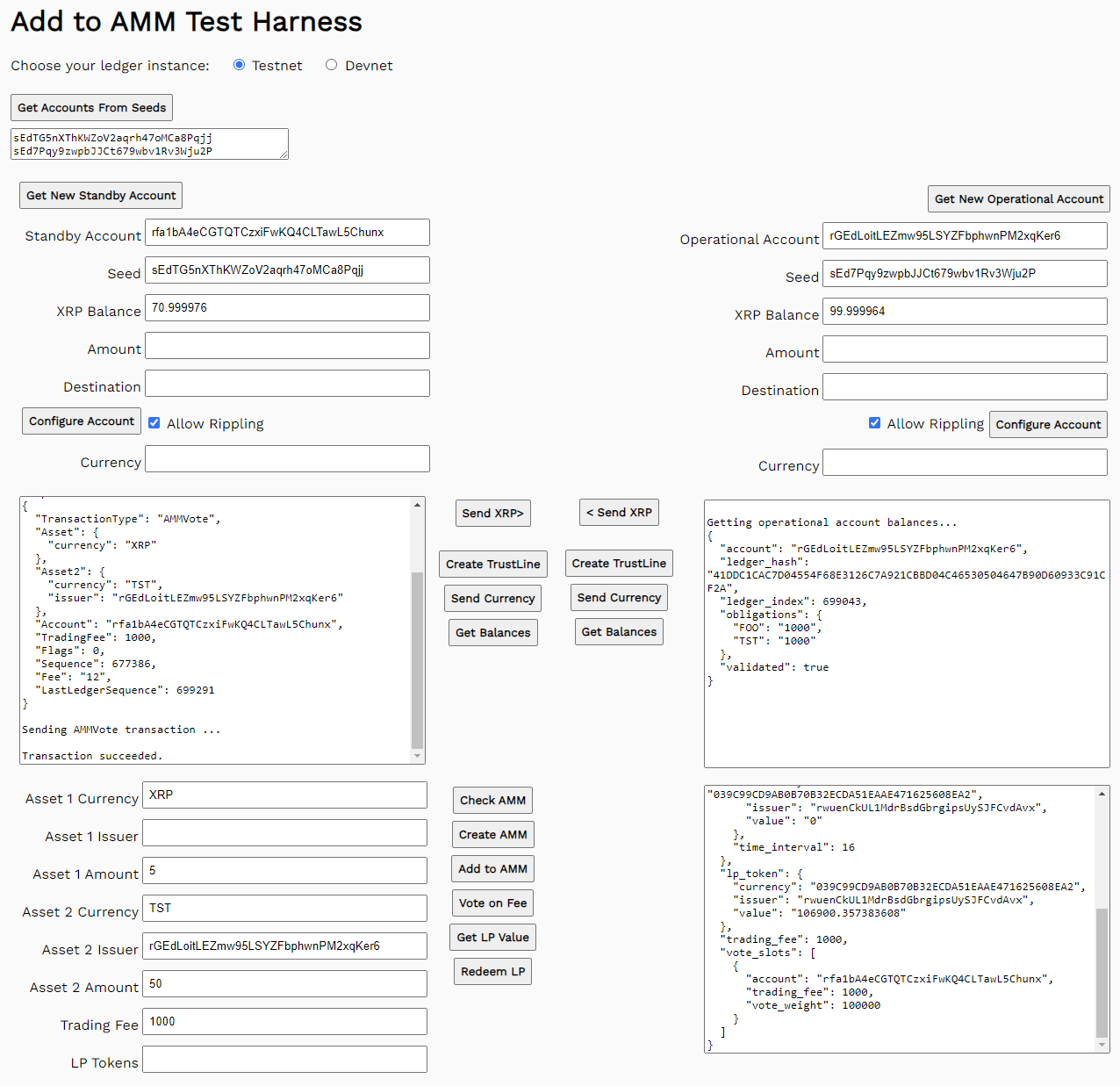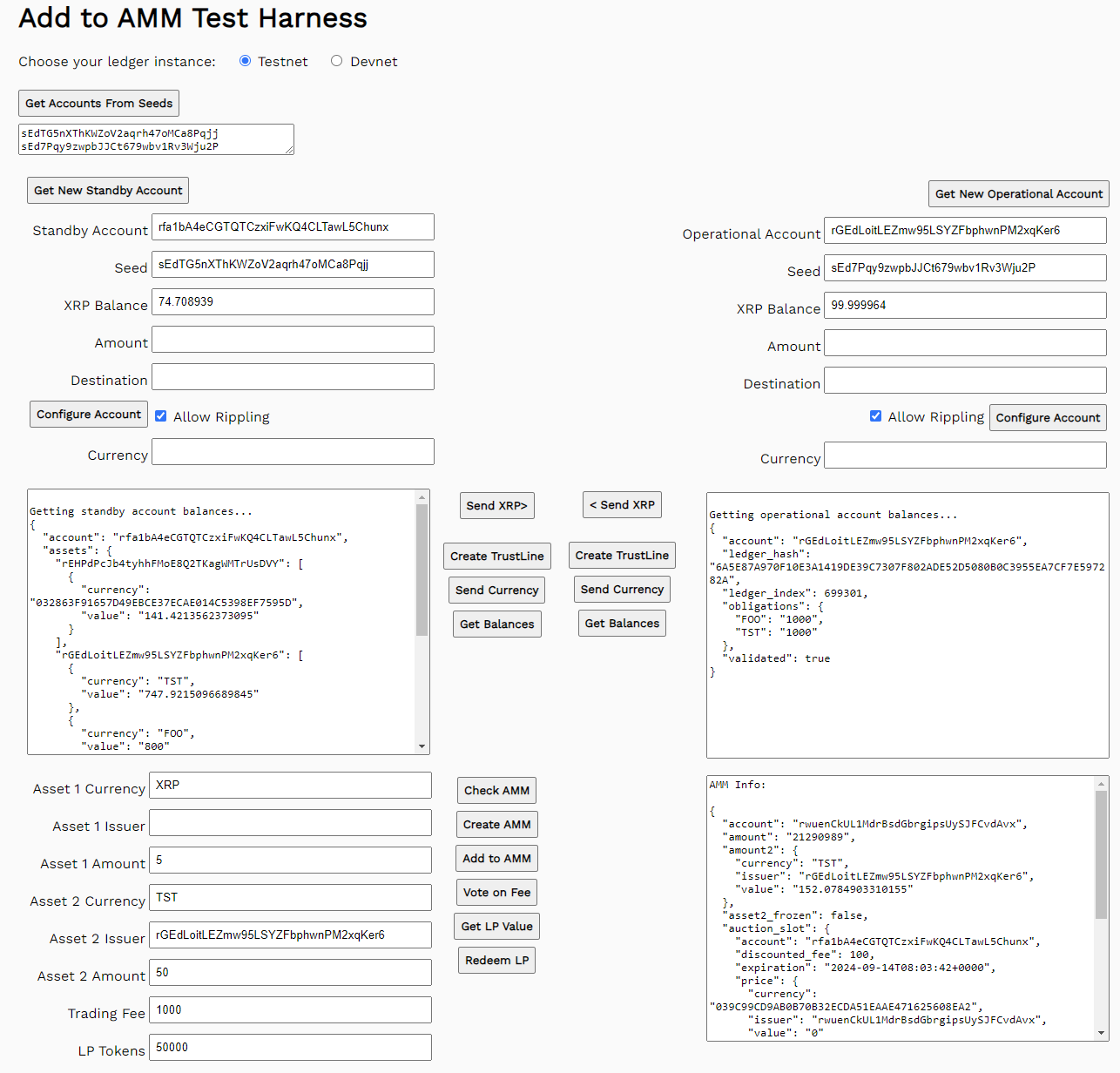Follow the steps from the Create an AMM tutorial before proceeding.
This example shows how to:
- Deposit assets to an existing AMM and receive LP tokens.
- Vote on AMM trading fees.
- Check the value of your LP tokens.
- Redeem LP tokens for assets in the AMM pair.
You can download the Quickstart Samples archive to try each of the samples in your own browser.
Without the Quickstart Samples, you will not be able to try the examples that follow.
- Open
12.add-to-amm.htmlin a browser. - Select Testnet or Devnet
- Get test accounts.
- If you have existing account seeds:
- Paste account seeds in the Seeds field.
- Click Get Accounts from Seeds.
- If you don't have account seeds:
- Click Get New Standby Account.
- Click Get New Operational Account.
- If you have existing account seeds:
Use the information from either the XRP/Token or Token/Token AMM you created in Create an AMM.
- Enter a currency code in the Asset 1 Currency field. For example,
XRP. - Enter a second currency code in the Asset 2 Currency field. For example,
TST. - Enter the operational account address in the Asset 2 Issuer field.
- Click Check AMM.
You can deposit either asset, but depositing only one asset reduces the amount of LP tokens you receive.
- Click Get Balances to verify how many tokens you have.
- Enter a value in the Asset 1 Amount field.
- Click Add to AMM.
- Click Get Balances to verify how many tokens you have.
- Enter a value in the Asset 1 Amount field.
- Enter a value in the Asset 2 Amount field.
- Click Add to AMM.
- Enter a value in the Trading Fee field. The proposed fee is in units of 1/100,000; a value of 1 is equivalent to 0.001%. The maximum value is 1000, indicating a 1% fee.
- Click Vote on Fee.
- Click Get LP Value.
- Enter a value in the LP Tokens field.
- Click Redeem LP.
You can open ripplex12-add-to-amm.js from the Quickstart Samples to view the source code.
This code checks if you're trying to add one or both assets, and then modifies the AMMDeposit transaction to be either a single or double-asset deposit.
async function addAssets() {Connect to the XRP Ledger.
let net = getNet()
const client = new xrpl.Client(net)
results = `\n\nConnecting to ${getNet()} ...`
standbyResultField.value = results
await client.connect()
results += '\n\nConnected.'
standbyResultField.value = resultsGet the AMM information fields.
const standby_wallet = xrpl.Wallet.fromSeed(standbySeedField.value)
const asset1_currency = asset1CurrencyField.value
const asset1_issuer = asset1IssuerField.value
const asset1_amount = asset1AmountField.value
const asset2_currency = asset2CurrencyField.value
const asset2_issuer = asset2IssuerField.value
const asset2_amount = asset2AmountField.valueFormat the AMMDeposit transaction based on the combination of XRP and tokens.
// Check for all combinations of asset deposits.
let ammdeposit = null
if (asset1_currency == "XRP" && asset2_currency && asset1_amount && asset2_amount ) {
ammdeposit = {
"TransactionType": "AMMDeposit",
"Asset": {
currency: "XRP"
},
"Asset2": {
currency: asset2_currency,
issuer: asset2_issuer
},
"Account": standby_wallet.address,
"Amount": xrpl.xrpToDrops(asset1_amount),
"Amount2": {
currency: asset2_currency,
issuer: asset2_issuer,
value: asset2_amount
},
"Flags": 0x00100000
}
} else if ( asset1_currency && asset2_currency == "XRP" && asset1_amount && asset2_amount ) {
ammdeposit = {
"TransactionType": "AMMDeposit",
"Asset": {
currency: asset1_currency,
issuer: asset1_issuer
},
"Asset2": {
currency: "XRP"
},
"Account": standby_wallet.address,
"Amount": {
currency: asset1_currency,
issuer: asset1_issuer,
value: asset1_amount
},
"Amount2": xrpl.xrpToDrops(asset2_amount),
"Flags": 0x00100000
}
} else if ( asset1_currency && asset2_currency && asset1_amount && asset2_amount ) {
ammdeposit = {
"TransactionType": "AMMDeposit",
"Asset": {
currency: asset1_currency,
issuer: asset1_issuer
},
"Asset2": {
currency: asset2_currency,
issuer: asset2_issuer
},
"Account": standby_wallet.address,
"Amount": {
currency: asset1_currency,
issuer: asset1_issuer,
value: asset1_amount
},
"Amount2": {
currency: asset2_currency,
issuer: asset2_issuer,
value: asset2_amount
},
"Flags": 0x00100000
}
} else if ( asset1_currency == "XRP" && asset2_currency && asset1_amount ) {
ammdeposit = {
"TransactionType": "AMMDeposit",
"Asset": {
currency: "XRP"
},
"Asset2": {
currency: asset2_currency,
issuer: asset2_issuer
},
"Account": standby_wallet.address,
"Amount": xrpl.xrpToDrops(asset1_amount),
"Flags": 0x00080000
}
} else if ( asset1_currency && asset2_currency == "XRP" && asset1_amount ) {
ammdeposit = {
"TransactionType": "AMMDeposit",
"Asset": {
currency: asset1_currency,
issuer: asset1_issuer
},
"Asset2": {
currency: "XRP"
},
"Account": standby_wallet.address,
"Amount": {
currency: asset1_currency,
issuer: asset1_issuer,
value: asset1_amount
},
"Flags": 0x00080000
}
} else if ( asset1_currency == "XRP" && asset2_currency && asset2_amount ) {
ammdeposit = {
"TransactionType": "AMMDeposit",
"Asset": {
currency: "XRP"
},
"Asset2": {
currency: asset2_currency,
issuer: asset2_issuer
},
"Account": standby_wallet.address,
"Amount": {
currency: asset2_currency,
issuer: asset2_issuer,
value: asset2_amount
},
"Flags": 0x00080000
}
} else if ( asset1_currency && asset2_currency && asset1_amount ) {
ammdeposit = {
"TransactionType": "AMMDeposit",
"Asset": {
currency: asset1_currency,
issuer: asset1_issuer
},
"Asset2": {
currency: asset2_currency,
issuer: asset2_issuer
},
"Account": standby_wallet.address,
"Amount": {
currency: asset1_currency,
issuer: asset1_issuer,
value: asset1_amount
},
"Flags": 0x00080000
}
} else if ( asset1_currency && asset2_currency && asset2_amount ) {
ammdeposit = {
"TransactionType": "AMMDeposit",
"Asset": {
currency: asset1_currency,
issuer: asset1_issuer
},
"Asset2": {
currency: asset2_currency,
issuer: asset2_issuer
},
"Account": standby_wallet.address,
"Amount": {
currency: asset2_currency,
issuer: asset2_issuer,
value: asset2_amount
},
"Flags": 0x00080000
}
} else {
results += `\n\nNo assets selected to add ...`
standbyResultField.value = results
standbyResultField.scrollTop = standbyResultField.scrollHeight
return
}Prepare the transaction for submission. Wrap the submission in a try-catch block to handle any errors.
try {
const prepared_deposit = await client.autofill(ammdeposit)
results += `\n\nPrepared transaction:\n${JSON.stringify(prepared_deposit, null, 2)}`
standbyResultField.value = results
standbyResultField.scrollTop = standbyResultField.scrollHeightSign the transaction using the standby account wallet.
const signed_deposit = standby_wallet.sign(prepared_deposit)
results += `\n\nSending AMMDeposit transaction ...`
standbyResultField.value = results
standbyResultField.scrollTop = standbyResultField.scrollHeightSubmit the signed transaction to the XRPL. Run the checkAMM() function to update the AMM's information in the AMM log on a successful transaction.
const lp_deposit = await client.submitAndWait(signed_deposit.tx_blob)
if (lp_deposit.result.meta.TransactionResult == "tesSUCCESS") {
results += `\n\nTransaction succeeded.`
checkAMM()
} else {
results += `\n\nError sending transaction: ${JSON.stringify(lp_deposit.result.meta.TransactionResult, null, 2)}`
}
} catch (error) {
results += `\n\n${error.message}`
}Report the transaction results in the standby account log.
standbyResultField.value = results
standbyResultField.scrollTop = standbyResultField.scrollHeight
client.disconnect()
}Trading fees are applied to any transaction that interacts with the AMM. As with the addAssets() function, this one checks the combination of assets provided to modifty the ammVote transaction.
async function voteFees() {Connect to the XRP Ledger.
let net = getNet()
const client = new xrpl.Client(net)
results = `\n\nConnecting to ${getNet()} ...`
standbyResultField.value = results
await client.connect()
results += '\n\nConnected.'
standbyResultField.value = resultsGet the AMM information and vote fee fields.
const standby_wallet = xrpl.Wallet.fromSeed(standbySeedField.value)
const voteFee = standbyFeeField.value
const asset1_currency = asset1CurrencyField.value
const asset1_issuer = asset1IssuerField.value
const asset2_currency = asset2CurrencyField.value
const asset2_issuer = asset2IssuerField.valueFormat the AMMVote transaction based on the combination of XRP and tokens.
let ammvote = null
if ( asset1_currency == "XRP" ) {
ammvote = {
"TransactionType": "AMMVote",
"Asset": {
"currency": "XRP"
},
"Asset2": {
"currency": asset2_currency,
"issuer": asset2_issuer
},
"Account": standby_wallet.address,
"TradingFee": Number(voteFee)
}
} else if ( asset2_currency == "XRP" ) {
ammvote = {
"TransactionType": "AMMVote",
"Asset": {
"currency": asset1_currency,
"issuer": asset1_issuer
},
"Asset2": {
"currency": "XRP"
},
"Account": standby_wallet.address,
"TradingFee": Number(voteFee)
}
} else {
ammvote = {
"TransactionType": "AMMVote",
"Asset": {
"currency": asset1_currency,
"issuer": asset1_issuer
},
"Asset2": {
"currency": asset2_currency,
"issuer": asset2_issuer
},
"Account": standby_wallet.address,
"TradingFee": Number(voteFee)
}
}Prepare the transaction for submission. Wrap the submission in a try-catch block to handle any errors.
try {
const prepared_vote = await client.autofill(ammvote)
results += `\n\nPrepared transaction:\n${JSON.stringify(prepared_vote, null, 2)}`
standbyResultField.value = results
standbyResultField.scrollTop = standbyResultField.scrollHeightSign the prepared transaction using the standby account wallet.
const signed_vote = standby_wallet.sign(prepared_vote)
results += `\n\nSending AMMVote transaction ...`
standbyResultField.value = results
standbyResultField.scrollTop = standbyResultField.scrollHeight Submit the signed transaction to the XRPL. Run the checkAMM() function to update the AMM's information in the AMM log on a successful transaction.
const response_vote = await client.submitAndWait(signed_vote.tx_blob)
if (response_vote.result.meta.TransactionResult == "tesSUCCESS") {
results += `\n\nTransaction succeeded.`
checkAMM()
} else {
results += `\n\nError sending transaction: ${JSON.stringify(response_vote.result.meta.TransactionResult, null, 2)}`
}
} catch (error) {
results += `\n\n${error.message}`
}Report the transaction results in the standby account log.
standbyResultField.value = results
standbyResultField.scrollTop = standbyResultField.scrollHeight
client.disconnect()
}This function gets your LP token balance and calculates what you can withdraw from the AMM.
async function calculateLP() {Connect to the XRP Ledger.
let net = getNet()
const client = new xrpl.Client(net)
results = `\n\nConnecting to ${getNet()} ...`
standbyResultField.value = results
await client.connect()
results += '\n\nConnected.'
standbyResultField.value = resultsGet the AMM information fields.
const standby_wallet = standbyAccountField.value
const asset1_currency = asset1CurrencyField.value
const asset1_issuer = asset1IssuerField.value
const asset2_currency = asset2CurrencyField.value
const asset2_issuer = asset2IssuerField.valueFormat the amm_info command based on the combination of XRP and tokens.
let amm_info = null
if ( asset1_currency == "XRP" ) {
amm_info = {
"command": "amm_info",
"asset": {
"currency": "XRP"
},
"asset2": {
"currency": asset2_currency,
"issuer": asset2_issuer
}
}
} else if ( asset2_currency == "XRP" ) {
amm_info = {
"command": "amm_info",
"asset": {
"currency": asset1_currency,
"issuer": asset1_issuer
},
"asset2": {
"currency": "XRP"
}
}
} else {
amm_info = {
"command": "amm_info",
"asset": {
"currency": asset1_currency,
"issuer": asset1_issuer
},
"asset2": {
"currency": asset2_currency,
"issuer": asset2_issuer
}
}
}Get the standby account wallet balances and AMM details. Wrap the code in a try-catch block to handle any errors.
try {
// Get LP token balance.
standbyWalletBalances = await client.getBalances(standby_wallet)
const amm_info_result = await client.request(amm_info)Get the AMM account address. Any LP tokens received from depositing to the AMM is considered an issued token by that AMM account. Use the AMM account to find the LP token in the wallet balances and get the LP token balance.
// Get the AMM account address that issues LP tokens to depositors
ammAccount = amm_info_result.result.amm.account
const lpCurrency = standbyWalletBalances.find(item => item.issuer === ammAccount);
const lpBalance = lpCurrency ? lpCurrency.value : 'Currency not found';Check the AMM value fields to format the response. XRP is only reported as drops and doesn't have a value field. Although there isn't a dedicated method to calculate what you can redeem your LP tokens for, the math to do so is simple. The code checks the percentage of LP tokens in circulation that you own, and then applies that same percentage to the total assets in the AMM to give you their redemption value.
const my_share = lpBalance / amm_info_result.result.amm.lp_token.value
let my_asset1 = null
let my_asset2 = null
if ( amm_info_result.result.amm.amount.value && amm_info_result.result.amm.amount2.value ) {
my_asset1 = amm_info_result.result.amm.amount.value * my_share
my_asset2 = amm_info_result.result.amm.amount2.value * my_share
results += `\n\nI have a total of ${lpBalance} LP tokens that are worth:\n
${amm_info_result.result.amm.amount.currency}: ${my_asset1}
${amm_info_result.result.amm.amount2.currency}: ${my_asset2}`
} else if ( amm_info_result.result.amm.amount.value == undefined ) {
my_asset1 = (amm_info_result.result.amm.amount * my_share) / 1000000
my_asset2 = amm_info_result.result.amm.amount2.value * my_share
results += `\n\nI have a total of ${lpBalance} LP tokens that are worth:\n
XRP: ${my_asset1}
${amm_info_result.result.amm.amount2.currency}: ${my_asset2}`
} else {
my_asset1 = amm_info_result.result.amm.amount.value * my_share
my_asset2 = (amm_info_result.result.amm.amount2 * my_share) / 1000000
results += `\n\nI have a total of ${lpBalance} LP tokens that are worth:\n
${amm_info_result.result.amm.amount.currency}: ${my_asset1}
XRP: ${my_asset2}`
}
} catch (error) {
results += `\n\n${error.message}`
}Report the transaction results in the standby account log.
standbyResultField.value = results
standbyResultField.scrollTop = standbyResultField.scrollHeight
client.disconnect()
}The code to redeem the LP tokens checks how many tokens you want to redeem, as well as the combination of assets to format amm_info and AMMWithdraw.
async function redeemLP() {Connect to the XRP Ledger.
let net = getNet()
const client = new xrpl.Client(net)
results = `\n\nConnecting to ${getNet()} ...`
standbyResultField.value = results
await client.connect()
results += '\n\nConnected.'
standbyResultField.value = resultsGet the AMM information fields.
const standby_wallet = xrpl.Wallet.fromSeed(standbySeedField.value)
const asset1_currency = asset1CurrencyField.value
const asset1_issuer = asset1IssuerField.value
const asset2_currency = asset2CurrencyField.value
const asset2_issuer = asset2IssuerField.valueFormat the amm_info command based on the combination of XRP and tokens.
// Structure "amm_info" command based on asset combo.
let amm_info = null
if ( asset1_currency == "XRP" ) {
amm_info = {
"command": "amm_info",
"asset": {
"currency": "XRP"
},
"asset2": {
"currency": asset2_currency,
"issuer": asset2_issuer
}
}
} else if ( asset2_currency == "XRP" ) {
amm_info = {
"command": "amm_info",
"asset": {
"currency": asset1_currency,
"issuer": asset1_issuer
},
"asset2": {
"currency": "XRP"
}
}
} else {
amm_info = {
"command": "amm_info",
"asset": {
"currency": asset1_currency,
"issuer": asset1_issuer
},
"asset2": {
"currency": asset2_currency,
"issuer": asset2_issuer
}
}
}Get the LP token information from the AMM.
// Get LP token info.
let ammIssuer = null
let ammCurrency = null
const LPTokens = standbyLPField.value
try {
const amm_info_result = await client.request(amm_info)
ammIssuer = amm_info_result.result.amm.lp_token.issuer
ammCurrency = amm_info_result.result.amm.lp_token.currency
} catch (error) {
results += `\n\n${error.message}`
standbyResultField.value = results
standbyResultField.scrollTop = standbyResultField.scrollHeight
return
}Format the AMMWithdraw transaction based on the combination of XRP and tokens. Add the LP token info into the transaction from the amm_info query.
// Structure ammwithdraw transaction based on asset combo.
let ammwithdraw = null
if ( asset1_currency == "XRP" ) {
ammwithdraw = {
"TransactionType": "AMMWithdraw",
"Asset": {
"currency": "XRP"
},
"Asset2": {
"currency": asset2_currency,
"issuer": asset2_issuer
},
"Account": standby_wallet.address,
"LPTokenIn": {
currency: ammCurrency,
issuer: ammIssuer,
value: LPTokens
},
"Flags": 0x00010000
}
} else if ( asset2_currency == "XRP" ) {
ammwithdraw = {
"TransactionType": "AMMWithdraw",
"Asset": {
"currency": asset1_currency,
"issuer": asset1_issuer
},
"Asset2": {
"currency": "XRP"
},
"Account": standby_wallet.address,
"LPTokenIn": {
currency: ammCurrency,
issuer: ammIssuer,
value: LPTokens
},
"Flags": 0x00010000
}
} else {
ammwithdraw = {
"TransactionType": "AMMWithdraw",
"Asset": {
"currency": asset1_currency,
"issuer": asset1_issuer
},
"Asset2": {
"currency": asset2_currency,
"issuer": asset2_issuer
},
"Account": standby_wallet.address,
"LPTokenIn": {
currency: ammCurrency,
issuer: ammIssuer,
value: LPTokens
},
"Flags": 0x00010000
}
}Prepare the transaction for submission. Wrap the submission in a try-catch block to handle any errors.
try {
const prepared_withdraw = await client.autofill(ammwithdraw)
results += `\n\nPrepared transaction:\n${JSON.stringify(prepared_withdraw, null, 2)}`
standbyResultField.value = results
standbyResultField.scrollTop = standbyResultField.scrollHeight Sign the prepared transaction with the standby account wallet.
const signed_withdraw = standby_wallet.sign(prepared_withdraw)
results += `\n\nSending AMMWithdraw transaction ...`
standbyResultField.value = results
standbyResultField.scrollTop = standbyResultField.scrollHeightSubmit the signed transaction to the XRPL. Update the AMM info log and get wallet balances on a successful transaction.
const response_withdraw = await client.submitAndWait(signed_withdraw.tx_blob)
if (response_withdraw.result.meta.TransactionResult == "tesSUCCESS") {
results += `\n\nTransaction succeeded.`
checkAMM()
getBalances()
} else {
results += `\n\nError sending transaction: ${JSON.stringify(response_withdraw.result.meta.TransactionResult, null, 2)}`
}
} catch (error) {
results += `\n\n${error.message}`
}Report the transaction results to the standby account log.
standbyResultField.value = results
standbyResultField.scrollTop = standbyResultField.scrollHeight
client.disconnect()
}