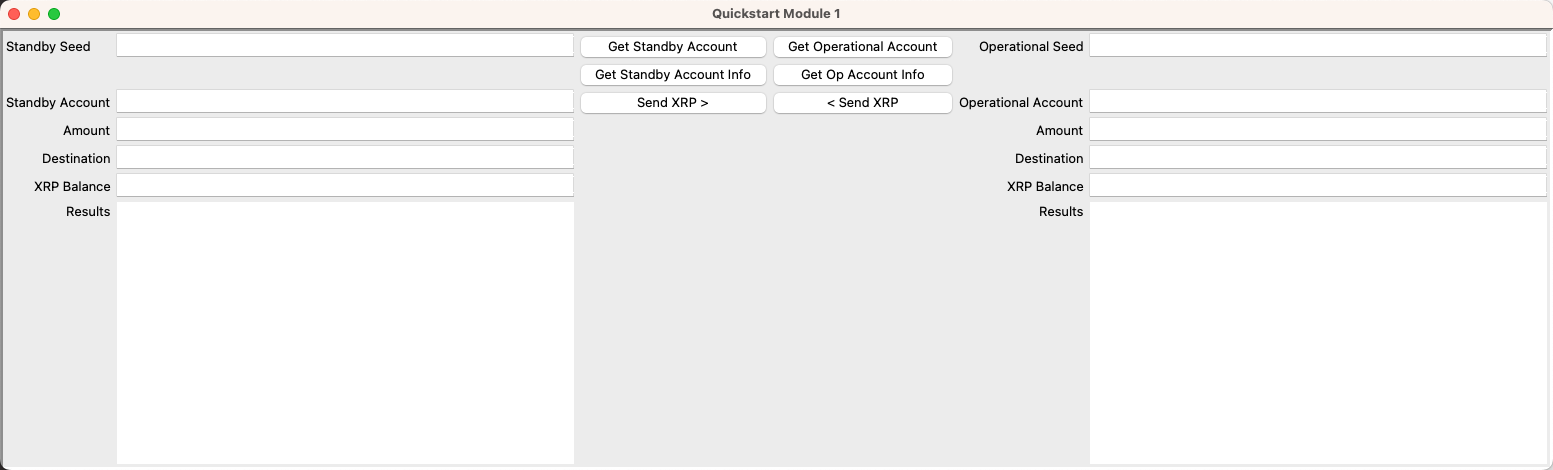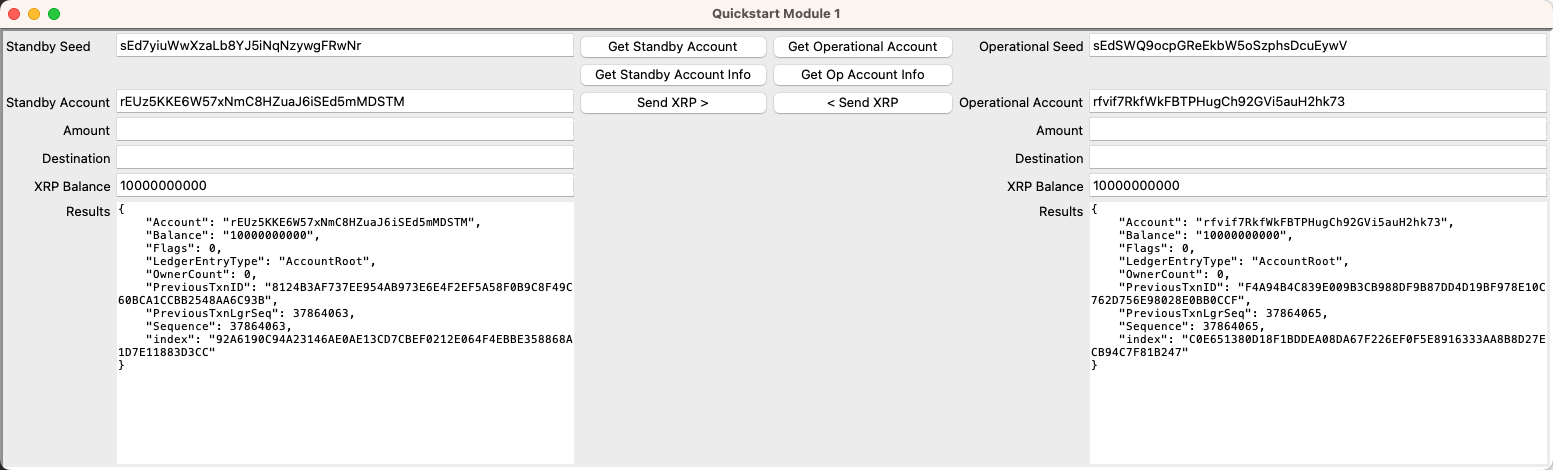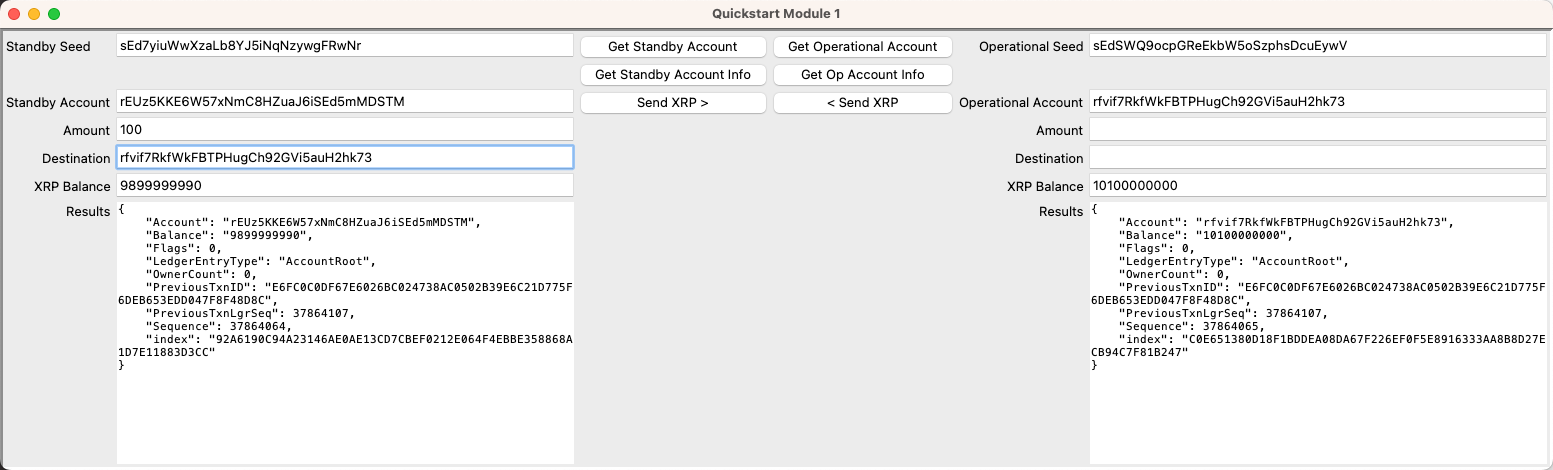This example shows how to:
- Create accounts on the Testnet, funded with 10000 test XRP with no actual value.
- Retrieve the accounts from seed values.
- Transfer XRP between accounts.
When you create an account, you receive a public/private key pair offline. Your account does not appear on the ledger until it is funded with XRP. This example shows how to create accounts for Testnet, but not how to create an account that you can use on Mainnet.
To get started, create a new folder on your local disk and install the Python library using pip.
pip3 install xrpl-pyDownload and expand the Quickstart Samples archive.
To get test accounts:
- Open and launch
lesson1-send-xrp.py. - Click Get Standby Account.
- Click Get Operational Account.
- Click Get Standby Account Info.
- Click Get Operational Account Info.
- Copy and paste the Standby Seed and Operational Seed fields to a persistent location, such as a Notepad, so that you can reuse the accounts after reloading the form.
You can transfer XRP between your new accounts. Each account has its own fields and buttons.
To transfer XRP from the Standby account to the Operational account:
- On the Standby (left) side of the form, enter the Amount of XRP to send.
- Copy and paste the Operational Account field to the Standby Destination field.
- Click Send XRP> to transfer XRP from the standby account to the operational account
To transfer XRP from the Operational account to the Standby account:
- On the Operational (right) side of the form, enter the Amount of XRP to send.
- Copy and paste the Standby Account field to the Operational Destination field.
- Click <Send XRP to transfer XRP from the Operational account to the Standby account.
You can download the Quickstart Samplesin the source repository for this website.
The mod1.py module contains the business logic for interacting with the XRP Ledger.
Import the XRPL library.
import xrpl
Create a variable for the server URI. This example uses the Testnet ledger. You can update the URI to choose a different XRP Ledger instance.
testnet_url = "https://s.altnet.rippletest.net:51234/"This method lets you get an existing account by providing a seed value. If you provide no seed value, the method creates a new account for you.
Import required methods.
def get_account(seed):
"""get_account"""Request a new client from the XRP Ledger.
client = xrpl.clients.JsonRpcClient(testnet_url)If you do not enter a seed, generate and return a new wallet. If you provide a seed value, return the wallet for that seed.
if (seed == ''):
new_wallet = xrpl.wallet.generate_faucet_wallet(client)
else:
new_wallet = xrpl.wallet.Wallet.from_seed(seed)
return new_walletPass the account ID to the get_account_info method.
def get_account_info(accountId):
"""get_account_info"""Get a client instance from Testnet.
client = xrpl.clients.JsonRpcClient(testnet_url)Create the account info request, passing the account ID and the ledger index (in this case, the latest validated ledger).
acct_info = xrpl.models.requests.account_info.AccountInfo(
account=accountId,
ledger_index="validated"
)Send the request to the XRP Ledger instance.
response=client.request(acct_info)Return the account data.
return response.result['account_data']Transfer XRP to another account by passing the client seed, amount to transfer, and the destination account.
def send_xrp(seed, amount, destination):Get the sending wallet.
sending_wallet = xrpl.wallet.Wallet.from_seed(seed)
client = xrpl.clients.JsonRpcClient(testnet_url)Create a transaction request, passing the sending account, amount, and destination account.
payment = xrpl.models.transactions.Payment(
account=sending_wallet.address,
amount=xrpl.utils.xrp_to_drops(int(amount)),
destination=destination,
)Submit the transaction and return the response. If the transaction fails, return the error message.
try:
response = xrpl.transaction.submit_and_wait(payment, client, sending_wallet)
except xrpl.transaction.XRPLReliableSubmissionException as e:
response = f"Submit failed: {e}"
return responseThis module handles the UI for the application, providing fields for entering and reporting results of transactions and requests.
Import the tkinter, xrpl, and json modules.
import tkinter as tk
import xrpl
import jsonImport the methods from mod1.py.
from .mod1 import get_account, get_account_info, send_xrpdef get_standby_account():Use the value in the standby Seed field (or an empty value) to request a new account.
new_wallet = get_account(ent_standby_seed.get())Clear the Standby Seed and Standby Account fields.
ent_standby_account.delete(0, tk.END)
ent_standby_seed.delete(0, tk.END)Insert the account ID and seed values in the standby fields.
ent_standby_account.insert(0, new_wallet.classic_address)
ent_standby_seed.insert(0, new_wallet.seed)With an account ID, anyone can request information about the account. Get the standby account value and use it to populate a get_account_info request.
def get_standby_account_info():
accountInfo = get_account_info(ent_standby_account.get())Clear the Standby Balance field and insert the value from the account info response.
ent_standby_balance.delete(0, tk.END)
ent_standby_balance.insert(0,accountInfo['Balance'])Clear the Standby Results text area and fill it with the full JSON response.
text_standby_results.delete("1.0", tk.END)
text_standby_results.insert("1.0",json.dumps(accountInfo, indent=4))def standby_send_xrp():Call the send_xrp method, passing the standby seed, the amount, and the destination value.
response = send_xrp(ent_standby_seed.get(),ent_standby_amount.get(),
ent_standby_destination.get())Clear the standby Results field and insert the JSON response.
text_standby_results.delete("1.0", tk.END)
text_standby_results.insert("1.0",json.dumps(response.result, indent=4))Use get_standby_account_info() and get_operational_account_info() to update the balance field for both accounts.
get_standby_account_info()
get_operational_account_info()The following four methods are the same as the previous standby transactions, but for the operational account.
def get_operational_account():
new_wallet = get_account(ent_operational_seed.get())
ent_operational_account.delete(0, tk.END)
ent_operational_account.insert(0, new_wallet.classic_address)
ent_operational_seed.delete(0, tk.END)
ent_operational_seed.insert(0, new_wallet.seed)
def get_operational_account_info():
account_info = get_account_info(ent_operational_account.get())
ent_operational_balance.delete(0, tk.END)
ent_operational_balance.insert(0,accountInfo['Balance'])
text_operational_results.delete("1.0", tk.END)
text_operational_results.insert("1.0",json.dumps(accountInfo, indent=4))
def operational_send_xrp():
response = send_xrp(ent_operational_seed.get(),ent_operational_amount.get(),
ent_operational_destination.get())
text_operational_results.delete("1.0", tk.END)
text_operational_results.insert("1.0",json.dumps(response.result,indent=4))
get_standby_account_info()
get_operational_account_info()Create UI elements, starting with the main window.
window = tk.Tk()
window.title("Quickstart Module 1")Add a frame for the form.
frm_form = tk.Frame(relief=tk.SUNKEN, borderwidth=3)
frm_form.pack()Create the Label and Entry widgets for the standby account.
lbl_standy_seed = tk.Label(master=frm_form, text="Standby Seed")
ent_standby_seed = tk.Entry(master=frm_form, width=50)
lbl_standby_account = tk.Label(master=frm_form, text="Standby Account")
ent_standby_account = tk.Entry(master=frm_form, width=50)
lbl_standy_amount = tk.Label(master=frm_form, text="Amount")
ent_standby_amount = tk.Entry(master=frm_form, width=50)
lbl_standby_destination = tk.Label(master=frm_form, text="Destination")
ent_standby_destination = tk.Entry(master=frm_form, width=50)
lbl_standby_balance = tk.Label(master=frm_form, text="XRP Balance")
ent_standby_balance = tk.Entry(master=frm_form, width=50)
lbl_standby_results = tk.Label(master=frm_form,text='Results')
text_standby_results = tk.Text(master=frm_form, height = 20, width = 65)Place the fields in a grid.
lbl_standy_seed.grid(row=0, column=0, sticky="w")
ent_standby_seed.grid(row=0, column=1)
lbl_standby_account.grid(row=2, column=0, sticky="e")
ent_standby_account.grid(row=2, column=1)
lbl_standy_amount.grid(row=3, column=0, sticky="e")
ent_standby_amount.grid(row=3, column=1)
lbl_standby_destination.grid(row=4, column=0, sticky="e")
ent_standby_destination.grid(row=4, column=1)
lbl_standby_balance.grid(row=5, column=0, sticky="e")
ent_standby_balance.grid(row=5, column=1)
lbl_standby_results.grid(row=6, column=0, sticky="ne")
text_standby_results.grid(row=6, column=1, sticky="nw")Create the Label and Entry widgets for the operational account
lbl_operational_seed = tk.Label(master=frm_form, text="Operational Seed")
ent_operational_seed = tk.Entry(master=frm_form, width=50)
lbl_operational_account = tk.Label(master=frm_form, text="Operational Account")
ent_operational_account = tk.Entry(master=frm_form, width=50)
lbl_operational_amount = tk.Label(master=frm_form, text="Amount")
ent_operational_amount = tk.Entry(master=frm_form, width=50)
lbl_operational_destination = tk.Label(master=frm_form, text="Destination")
ent_operational_destination = tk.Entry(master=frm_form, width=50)
lbl_operational_balance = tk.Label(master=frm_form, text="XRP Balance")
ent_operational_balance = tk.Entry(master=frm_form, width=50)
lbl_operational_results = tk.Label(master=frm_form,text='Results')
text_operational_results = tk.Text(master=frm_form, height = 20, width = 65)Place the operational widgets in a grid.
lbl_operational_seed.grid(row=0, column=4, sticky="e")
ent_operational_seed.grid(row=0, column=5, sticky="w")
lbl_operational_account.grid(row=2,column=4, sticky="e")
ent_operational_account.grid(row=2,column=5, sticky="w")
lbl_operational_amount.grid(row=3, column=4, sticky="e")
ent_operational_amount.grid(row=3, column=5, sticky="w")
lbl_operational_destination.grid(row=4, column=4, sticky="e")
ent_operational_destination.grid(row=4, column=5, sticky="w")
lbl_operational_balance.grid(row=5, column=4, sticky="e")
ent_operational_balance.grid(row=5, column=5, sticky="w")
lbl_operational_results.grid(row=6, column=4, sticky="ne")
text_operational_results.grid(row=6, column=5, sticky="nw")Create the standby account buttons and add them to the grid.
btn_get_standby_account = tk.Button(master=frm_form, text="Get Standby Account", command = get_standby_account)
btn_get_standby_account.grid(row=0, column=2, sticky = "nsew")
btn_get_standby_account_info = tk.Button(master=frm_form, text="Get Standby Account Info", command = get_standby_account_info)
btn_get_standby_account_info.grid(row=1, column=2, sticky = "nsew")
btn_standby_send_xrp = tk.Button(master=frm_form, text="Send XRP >", command = standby_send_xrp)
btn_standby_send_xrp.grid(row=2, column = 2, sticky = "nsew")Create the operational account buttons and add them to the grid.
btn_get_operational_account = tk.Button(master=frm_form, text="Get Operational Account",
command = get_operational_account)
btn_get_operational_account.grid(row=0, column=3, sticky = "nsew")
btn_get_op_account_info = tk.Button(master=frm_form, text="Get Op Account Info",
command = get_operational_account_info)
btn_get_op_account_info.grid(row=1, column=3, sticky = "nsew")
btn_op_send_xrp = tk.Button(master=frm_form, text="< Send XRP",
command = operational_send_xrp)
btn_op_send_xrp.grid(row=2, column = 3, sticky = "nsew")Start the application.
window.mainloop()